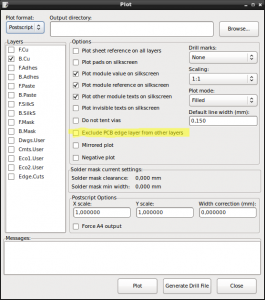I’ve found that in order to get x11vnc to work with the Mac OS X built-in VNC client (“Screen Sharing Application”), there options are required when starting the VNC server:
$ x11vnc -display :0 -rfbauth /home/pi/.vnc/passwd -shared -rfbversion 3.3 -forever -bg
The -shared option is key here. Judging by the log on the VNC server, I think Mac OS X will attempt multiple connections.
For what it’s worth, here’s also how to auto-start the VNC server when the user logs into the LXDE desktop. Copy and paste this to ~/.config/autostart/x11vnc.desktop:
[Desktop Entry] Encoding=UTF-8 Type=Application Name=VNC Comment= Exec=x11vnc -display :0 -rfbauth /home/pi/.vnc/passwd -shared -rfbversion 3.3 -forever -bg StartupNotify=false Terminal=false Hidden=false